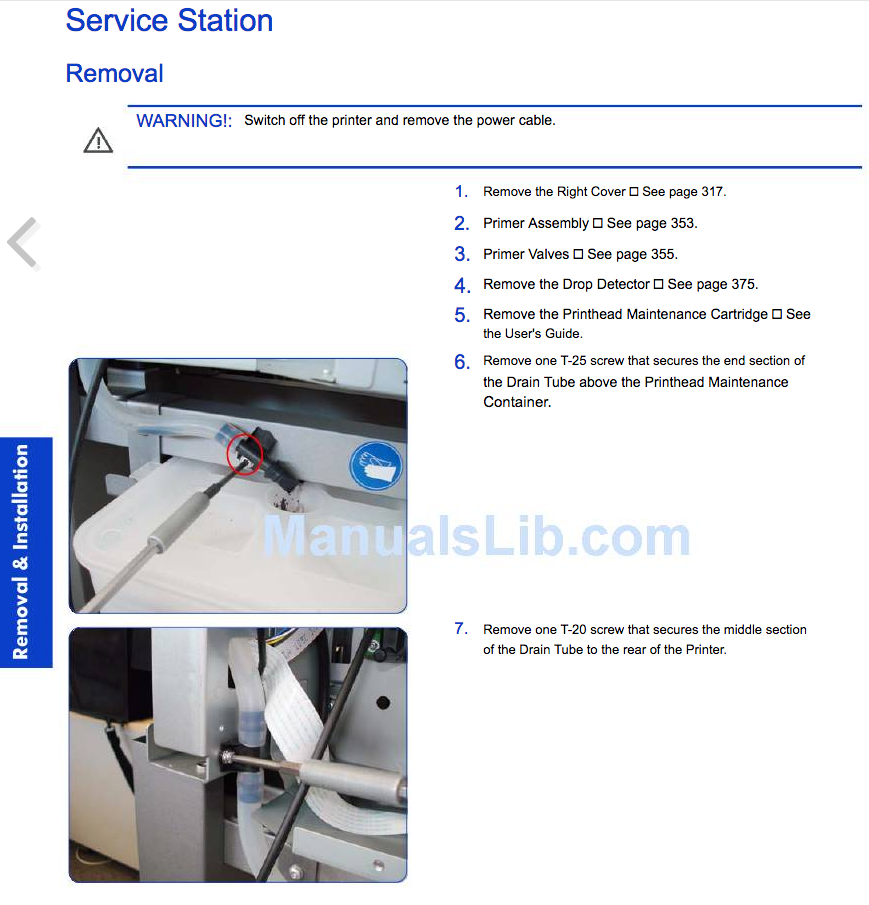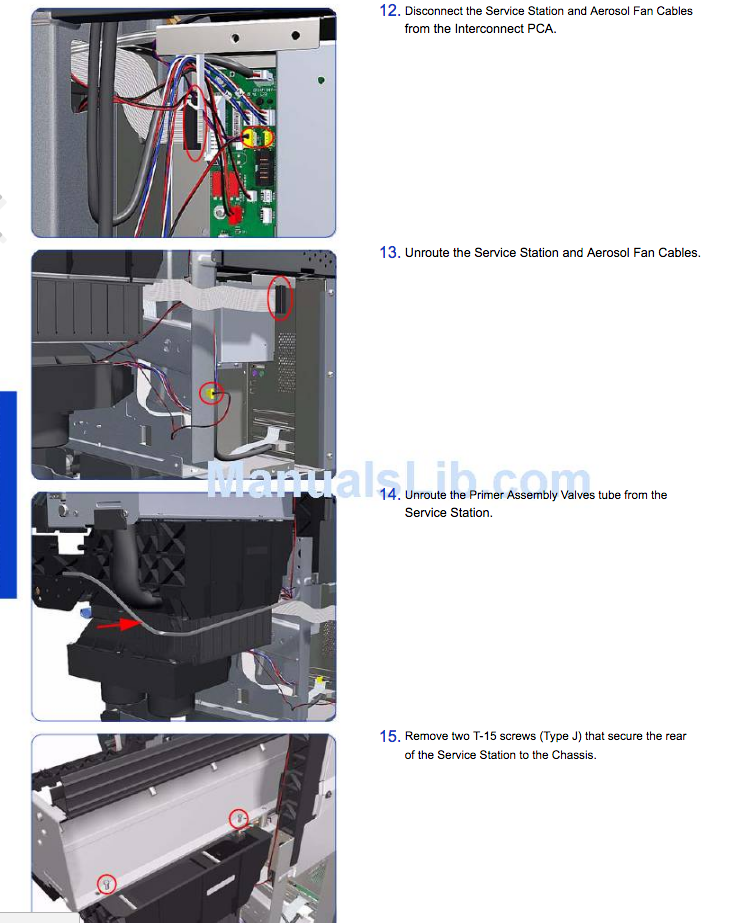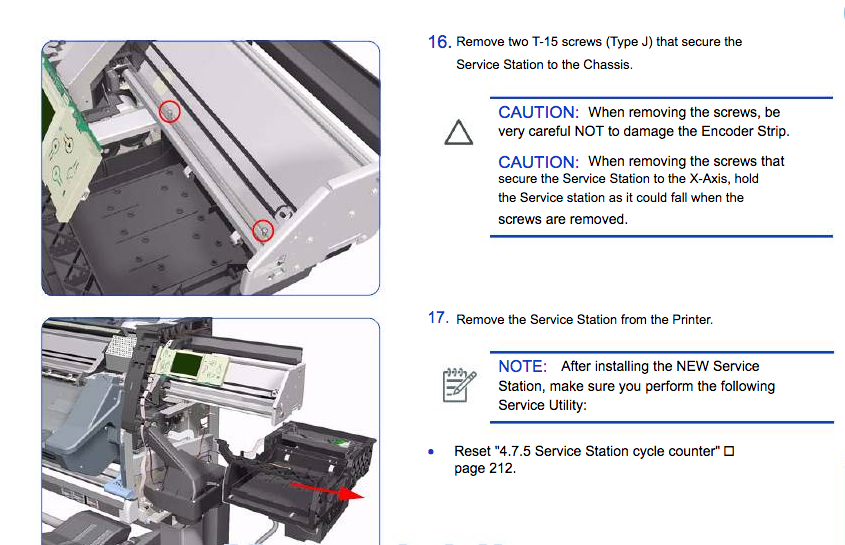Designjet L25500, L26500 Service Station
$ 799.99
The Designjet L25500, L26500 Service Station, part number cq869-67026, error code is 21:10,
21:13. The purpose of the service station is to prime the print heads and cap them when not in use. Over time, it is common for the printer service station to collect with used ink. This in turn causes the internal rotating parts to stick and cause an error. Although the service manual offers some troubleshooting advise, the only solution is to replace the service station. Instructions for replacing are in the images to the left. The service manual is as follows.
21:10- Problem in the area of the Service Station
Problem Description:
Fault has been detect in the area of the Service Station.
Corrective Action:
Try the following:
•
Switch the Power OFF from the back of the Printer and disconnect the Power cord. Reconnect the
power cord and power On the Printer.
•
Make sure that the Service Station path is clear. Remove any visible obstacles (e.g. foam from the
printer's packaging, screws, plastic parts, etc...) restricting the movement of the Service Station.
•
If the System Error continues, replace the Service Station Page 362.
SE Code: 21:13 - Problem in the Service Station
Problem Description:
Problem with the Service Station.
Corrective Action:
•
Switch the Power OFF from the back of the Printer and disconnect the Power cord. Reconnect the
power cord and power On the Printer
Make sure that the Service Station path is clear. Remove any visible obstacles (e.g. screws, plastic
parts, etc...) restricting the movement of the Service Station.
•
Switch the Power OFF from the back of the Printer, remove the Printhead Maintenance Cartridge,
and switch on.
•
If the System Error continues, replace the Service Station Page 362.