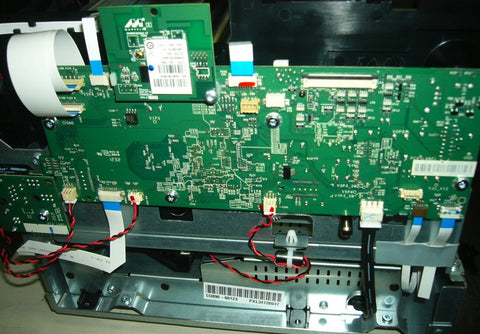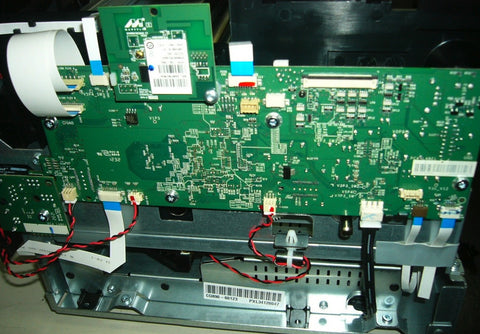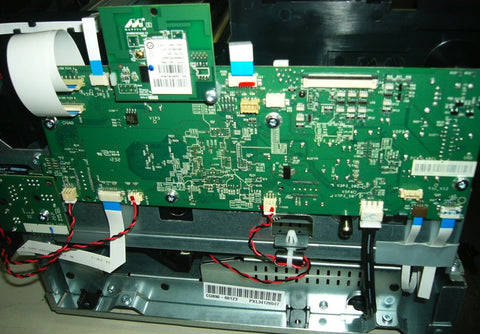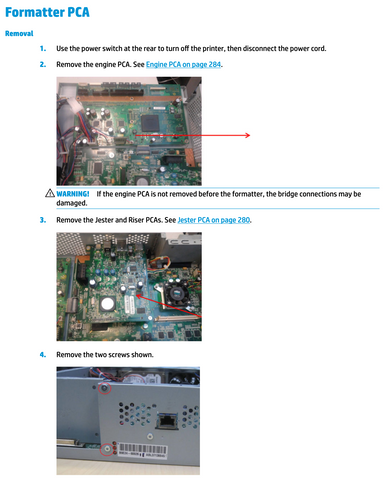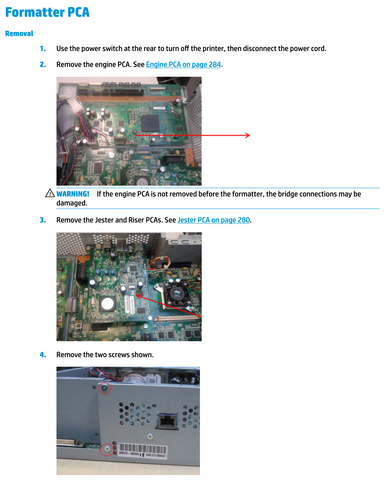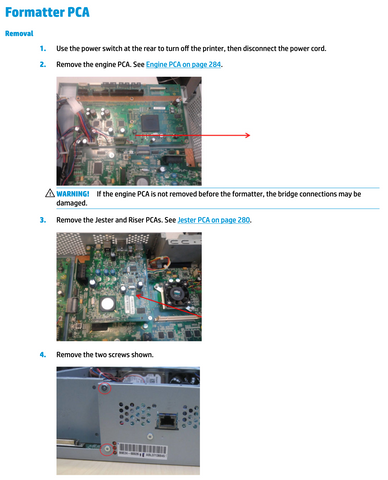Designjet Formatters And Hard Disks
HP Designjet Formatters: The Complete Guide To Repairing Your Designjet Printer
After spending over two decades building a career fixing all Designjet printer models in Indiana, Ohio, and Michigan, I’m sharing my service notes with you. I analyzed two dozen different Designjet models and broke them down, comparing data with internet resources to confirm my results. I don’t claim that what I’ve put together here is perfect, but if you’re a nerd or in need of some solid Designjet information, and want to know for certain whether or not you should repair your Designjet printer, or haul it to the curb for disposal, I hope this helps.
What Exactly Does The Formatter Board Do?
When the printer sends a file to the printer for output, it is the formatter boards job to translate that input data into machine code that the printer understands before it is sent to the Engine Control System. Also known as the GL/2 card, additional high end Autocad features can be utilized by the formatter board.
Designjet Formatter Board Hard Disks Explained
It is the hard disk job to spool the files it receives and put them in the queue for printing. Since printers are generally left on much like an appliance, over time the hard disk wears out and needs replaced. The disks are formatted in HP-UNIX. Diskcopy from a Windows PC is prohibited. If possible, it is best to turn off the printer when not in use for optimal extension of the printer life cycle.
Availability Of Replacement Parts
At the bottom of this article are links to all replacement parts. Additional documentation and youtube videos are posted on those pages as well. If you still have a specific question regarding your defective Designjet printer, please call me at 260.348.5653. My normal business hours are weekdays, EST.
Let’s Start with the Conclusions
First, a quick note. I’m breaking down the Designjet Formatters by model type in this article and I want to make sure I explain the differences of each. Not so much in overly technical terms, but in real terms that makes sense to the end user. The list is broken down in alphanumerical order.
Conclusion #1: Should I repair my Designjet 500?
Yes.
The cost to repair is low. The lifespan of the printer is limited by the end user’s imagination. If you need simple line drawings, the Designjet 500 series is the best. The Designjet 500 is the first model to include the formatter board, also known as the GL/2 Card. The 500 model was introduced in 2000 and evolved into the Designjet 800 and later the Designjet 510. Finally ending a highly popular production run in 2010.
If you are getting a 05 10 or 05:10 error code --you must replace your formatter board.
A 05:10 error on the front panel of the printer indicates a GL/2 (formatter) card failure.
This issue does not require on-site service, as the formatter card is a user-replaceable part. I even have a YouTube video showing how easy it is to replace. I often ask customers that have this error. “Do you generally leave the printer on when not in use? If so, electrical gremlins have been known strike. I always recommend turning off the printer when not in use.”
The Designjet 500 GL/2 part number is C7772A.
The part is in stock and available below.
Conclusion #2: Should I repair my Designjet 510?
Yes.
Replacement board prices continue to decline. Also, one year exchange warranty is available. Great model wide format printer for line drawings.The 510 model is a mid-2000s redesign printer of the 500 model. The two formatter boards are not compatible. Where as the 500 model has capacity for a 64 MB or 128 MB simm chip (and is required), the 510 model has an optional slot for a 512 MB simm chip.
The Designjet 510 Formatter Board has three different lot numbers; all are the exact same part. Part numbers are CH336-60001, CH336-67001, and CH336-80001.
The problem resolution is the same as the 500 model. See Conclusion #1.
The part is in stock and available below.
Conclusion #3: Should I repair my Designjet 800?
Yes.
The Designjet 800 Formatter came with a hard drive. It was introduced in 2001. At the time, memory cost was expensive and the 6 GB hard drive was used to spool jobs primarily in an office network environment. As time went on, the cost of RAM and hard disk decreased, resulting in the 800 series version of formatter board with hard disk to be passé.
Regardless of its history, the 800 series is still a great model printer and perfect for end users that need simple line drawing. The Designjet 800 Formatter Board with hard disk has too many different lot numbers to post here. What you need to know that regardless of the part number, they all are the exact same part.
The problem resolution is the same as the 500 model. See Conclusion #1.
The part is in stock and available below.
Conclusion #4: Should I repair my Designjet T120?
No.
Not a popular model and soon to be retired after it was introduced in 2012. Better off upgrading to a newer model. The part (CQ891-67019) is in stock and available below.
Conclusion #5: Should I repair my Designjet T520?
Maybe.
Troubleshooting generally comes down to one symptom, a code that begins with a ‘B’. Or as I like to call it, the 'error code of death'. In more technical terms, the Main PCA Board has a defective chip or routine call somewhere on it and needs to be replaced. The simplicity of the all-in-one design of the board has its inherited risks. The Designjet T520 (24” and 36” wide) was an entry level web integrated printer introduced in 2012. It featured a small foot print and fast GL/2 processing speeds. In addition, technological advancement included printing services easily managed from a remote site. It turned out to be a prototype web printer that quickly was discontinued and morphed into a new line of printers (T730 and T830). The ‘maybe’ conclusion is based on the fact the formatter was unfortunately intergraded on the Main PCA board. Hence, the cost to replace goes up. Different lot number part numbers reference the same part: CQ890-67023 CQ890-60251 CQ890-67097.
The part is in stock and available below.
Conclusion #6: Should I repair my Designjet T610?
Roll the dice, try a new hard drive.Released in early 2012, the T610 and T1100 models are ok printers. They both suffer from the same frustrating issues; service error 08:11 is a common error for these printers.
Regretfully, HP did not engineer this error code to specifically identify the part that is defective. To HPs credit, they did engineer later models to provide more detail feedback. Here is the frustration, the 08:11 service error requires a 'best guess' approach.
The defective part may be one of the following:
- Defective Hard Disk
- Defective Formatter Board
- Defective Main Board
- Defective Fan
- Defective Control Panel
Replacing the HD and\or Formatter Board is easiest to trouble shoot. Replacing the Main Board and\or Fan is time consuming with dozens of screws to remove and reassemble. I can't personally confirm the Control Panel fixed it. Never got to #5 on the best guess list.
The Designjet T610 Formatter has three different lot numbers; all are the exact same part. Part numbers are Q6683-67030 Q6683-60193 Q6684-60008
The hard disk is in stock and available below.
Conclusion #7: Should I repair my Designjet T620?
Try a replacement hard disk.The problem resolution is the same as the T610 model. See Conclusion #6.
Conclusion #8: Should I repair my Designjet T730?
Expensive, $500 To Fix
Introduced in the fall of 2015, along with four other models, the T730 was marketed as a fast and compact wide format printer. Like the T520 before, the T730 has one big shortcoming, the electronics (more than before) are all located on the Main PCA Board. Hence, if a component on the board goes bad, $500 fix.
The Designjet T730 Main PCA Board part number are F9A30-67001 or F9A28-67020. Replacing the board is pretty easy. Just remove the left cover and the board.
The part is in stock and available below.
Conclusion #9: Should I repair my Designjet T770?
Yes.Easier to troubleshoot then the previous generation of Designjets, there are sub-codes that are helpful.
Like the T790 and T795 models, the 08:11 error requires additional feedback from the printer. When you turn on the printer and the 08:11 error appears, a sub-code reading must be made. The formatter board has either a network cable or usb cable plugged into it. Next to the connector there are 3 LEDS on the formatter board. They are labeled I, II, III. They will either be solid or flashing. You need to determine what the sequence of the three LEDS are in order to decode the error. Here are the most common errors.
This LED sequence points to a faulty Hard Disk:
LED1: FLASHING
LED2: OFF
LED3: OFF
Faulty Hard Disk:
LED1: ON
LED2: FLASHING
LED3: OFF
Replace the Formatter:
LED1: ON
LED2: OFF
LED3: OFF
Replace Formatter and Main PCA board:
LED1: ON
LED2: ON
LED3: OFF
Replace Main PCA board:
LED1: ON
LED2: ON
LED3: FLASHING
The part is in stock and available below.
Conclusion #10: Should I repair my Designjet T790?
Yes.
The problem resolution is the same as the T770 model. See Conclusion #9.
The hard disk is in stock and available below.
Conclusion #11: Should I repair my Designjet T795?
Yes.
Released in the Spring of 2011, this model printer was very popular.
The problem resolution is the same as the T770 model. See Conclusion #9.
The hard disk is in stock and available below.
Conclusion #12: Should I repair my Designjet T830?
Expensive, $500 To Fix
The Designjet T830 Main PCA Board controls nearly everything on this print. Easy to replace. Expensive to fix. Unlike models that came after, there is no hard disk. The problem resolution is the same as the T730 model. See Conclusion #8.
The part is in stock and available below.
Conclusion #13: Should I repair my Designjet T920?
Yes.
In the summer of 2013 HP released the T920 and T1500 model Designjets. Both models offer Embedded Web Server, Print Queue Manager, Designjet ePrint, more memory, a stacker, and a 320GB hard disk. Service errors related to the hard disk are 06.1:10 ‘Hard Disk not detected’, 06.2:10, and 06.3:10 ‘Hard disk errors’.
Replacing the hard disk is relatively easy. Service manual replacement instructions are posted at the hard disk link.
Hard disk available below.
Conclusion #14: Should I repair my Designjet T930?
Yes.
Introduced in the fall of 2015, the Designjet T930 printer featured Embedded Web Server, Print Queue Manager, Designjet ePrint, more memory, a stacker, and a 320GB hard disk. The hard disk is mounted to the chassis, similar to a pc. Service manual instructions to replace are included.
The Designjet T930 service error 06.1:10 ‘Hard Disk not detected’ is commonly referring to a faulty hard disk. Also 06.2:10, 06.3:10 ‘Hard disk errors’, are a couple common errors for these printers.
The hard disk is in stock and available below.
Conclusion #15: Should I repair my Designjet T1100?
Try a replacement hard disk.Do you have an IDE or SATA drive?
Find out which type here.
The problem resolution is the same as the T610 model. See Conclusion #6.
Conclusion #16: Should I repair my Designjet T1120?
Try a replacement hard disk.
The problem resolution is the same as the T610 model. See Conclusion #6.
Conclusion #17: Should I repair my Designjet T1200?
Yes.
The problem resolution is the same as the T770 model. See Conclusion #9.The hard disk is in stock and available below.
Conclusion #18: Should I repair my Designjet T1300?
Yes.
The problem resolution is the same as the T770 model. See Conclusion #9.
The hard disk is in stock and available below.
Conclusion #19: Should I repair my Designjet T1500?
Yes.
The problem resolution is the same as the T920 model. See Conclusion #13.
The hard disk is in stock and available below.
Conclusion #20: Should I repair my Designjet T1530?
Yes.
Introduced in the fall of 2015, the Designjet T1530 printer has a hard disk mounted to the chassis, similar to a pc. Service manual instructions to replace are available on the website. The Designjet T1530 service error 06.1:10 Hard disk not detected are commonly referring to a faulty hard disk.. Also 06.2:10, 06.3:10 errors are some common errors for these printers.
The hard disk is in stock and available below.
Conclusion #21: Should I repair my Designjet T2300?
Yes.
The problem resolution is the same as the T770 model. See Conclusion #9.
The hard disk is in stock and available below.
Conclusion #22: Should I repair my Designjet T2500?
Yes.
With a smaller footprint and scan to copy feature and duel rollfeed, the T2500 has been a popular model since its introduction in 2015.
The problem resolution is the same as the T920 model. See Conclusion #13.
The hard disk is in stock and available below.
Conclusion #23: Should I repair my Designjet T3500?
Yes.
Introduced in the fall of 2015, the Designjet T3500 printer is fast, can scan to copy, and has a multi print stacker. The hard disk is mounted in the E-box, secured to the chassis. Service manual instructions to replace are available on the website.
The Designjet T3500 service error 06.1:10 Hard disk not detected are commonly referring to a faulty hard disk. Also 06.2:10, 06.3:10 errors are common for this model printer.
The hard disk is in stock and available below.
Conclusion #24: Should I repair my Designjet Z5400?
Yes.
Released by HP in the Fall of 2013, the Designjet Z5400 is marketed for print shops that require high end full color graphics. I would suggest replacing the hard disk or formatter because it relatively easy to do (service manual documentation is posted within the item description). Also, troubleshooting the error is solid and does not leave any other variable as an option If your display shows a 08:11 error code on a HP Designjet Z5400 printer and it never goes past 1% . . . the hard disk may need replaced if the LEDs on the formatter read:
LED1: ON
LED2: ON
LED3: OFF
or:
LED1: ON
LED2: OFF
LED3: OFF
The hard disk is in stock and available below.
-
Shop by model
-
Shop by part